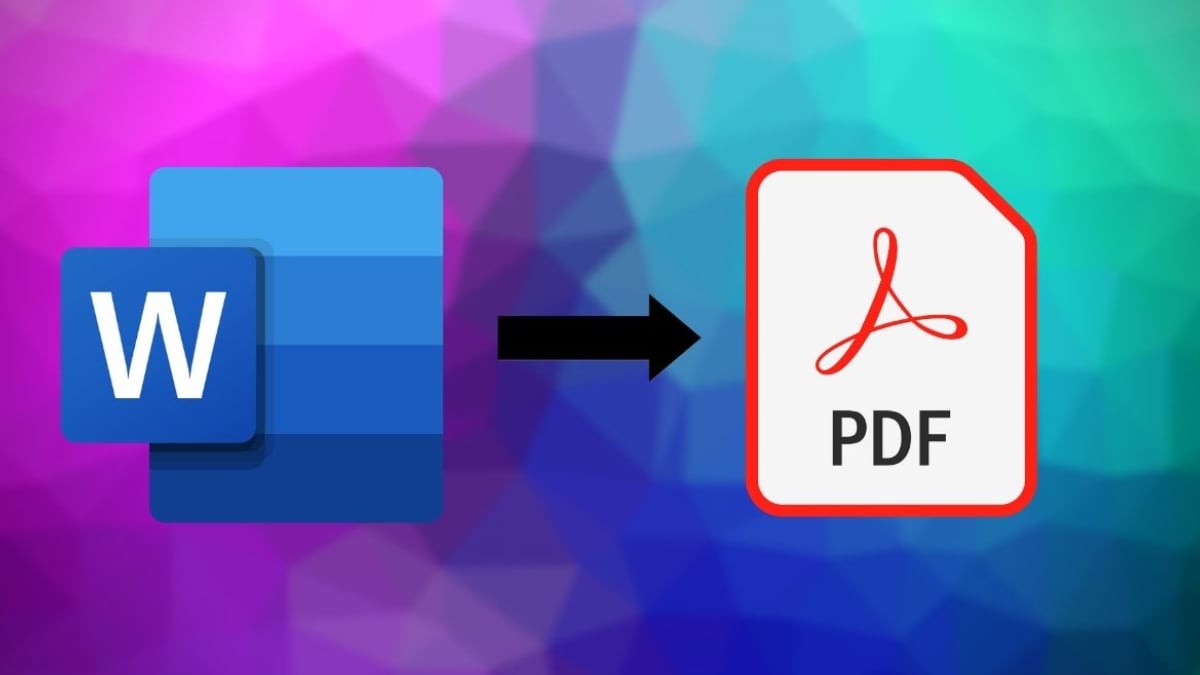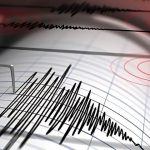It is easy to convert DOC to PDF using individual documents within versions of Microsoft Word that started in 2013. The PDF format has advantages over Word or DOC because they can be read by more people. All web browsers and modern computer operating systems can open a PDF.
While you can convert an individual DOC to PDF within the Microsoft Word system, doing batch conversions is another matter. You will need to have a software or online program capable of converting many DOCs at a time.
How to Convert DOC to PDF?
If you have a Word DOC you need to convert to PDF, just follow this process in Microsoft World.
- Open the Word file you want to convert.
- Go to “File” and select “Save As”.
- Proceed to the line under the name of the document and hit the dropdown screen.
- Go to the selection marked as “PDF”, select it, and now hit save.
You have now saved an individual word file as PDF. You can now open the PDF and edit using your own software. Now that you know how to convert a single DOC to PDF, it’s now time to choose between the top 3 conversion tools available when you need to transform several DOCs to the PDF format.
The 3 Best DOC to PDF Converting Tools
PDFelement: One of the more celebrated DOC to PDF software systems, this converter lets you change multiple DOCs to PDFs while keeping the original formatting. Plus, you can edit the PDFs with ease thanks to the editing tools included. It’s simple, easy to use, affordable, and there is even a trial period to get to know the system.
There is very little that PDFelement cannot do in terms of DOC to PDF conversion and editing. But there are two other excellent programs out there as well.
SodaPDF: This conversion tool is online, so there is no software to download. It is fully featured which means that it can convert several DOCs at a time. You can even edit the PDF files after their conversion with ease. The intuitive interface design means that you can start right away. And before your purchase you can try out SodaPDF for a 14-day trial period.
About the only downside is that SodaPDF does not have a web app as part of their business plan. This makes it more suitable for smaller jobs at the office rather than on the go. But SodaPDF is still one of the best on the market.
2pdf.com: If you are looking for a free method to convert DOC to PDF, then 2pdf.com is for you. Offering a wide range of services starting with the DOC to PDF conversion, you can also merge, split, compress, and extract PDF files. You can also organize what you have converted with ease. Plus, the conversion process is simple, easy to understand, and can be used time and again when needed.
2pdf.com may not have all the features you desire, but it is one of the best conversion programs available. Making it the perfect choice for small business, entrepreneurs, and other individuals to convert from DOC to PDF.